Users with Group privileges can create a customer group to give special pricing or discounts. Special pricing and discounts can be given by creating a profile for the customer group or by sending Marketing E-mails with coupons, discounts, or free washes.
Example use of Customer Group:
You can set up a Customer Group and Profile, so that if club members, according to the club rules, used their last available wash, you can now offer them a discounted wash profile.
NOTE: Customer Group is only available from Corporate Logon.
- At WashConnect logon, select Corporate.
- On the Customers menu, select Group.
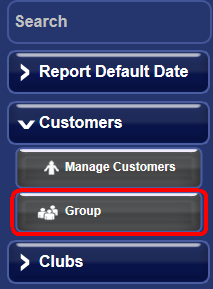
- In the Status box, select Normal.
- Click the Add button.


- In the Name box, type a name for the Customer Group.
- In the Priority Level box, select level 1.
- Search for the customer via Search Customers or scroll through the list of customers from the Customer Listing. To add customers to the Customer Group, check off the check box to the left of Business Name of the specific customer.
- Click the Save button.

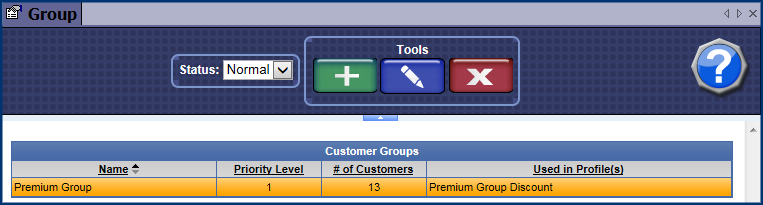
Now that you have added a group, you can set up a profile and profile schedule for the Customer Group.