You are currently viewing WashConnect Web Help. In Help, you have access to hundreds of Help topics. You can search for another Help topic in the Help tree structure on the left-side of the window. You can expand the help topics, drill-down and view more detailed instructions.
In WashConnect, the Help buttons are context-sensitive.
To open WashConnect Web Help, follow these steps:
- Open WashConnect.
- Click to select a menu or submenu item.
The tab opens in the Workspace, and the Help button appears.
- Click on the (Help) ? button.

The WashConnect Web Help topic associated with the corresponding tab opens.
- From the WashConnect Web Help screen, you can perform a Search to find help topics that contain the item you type in the Search box.
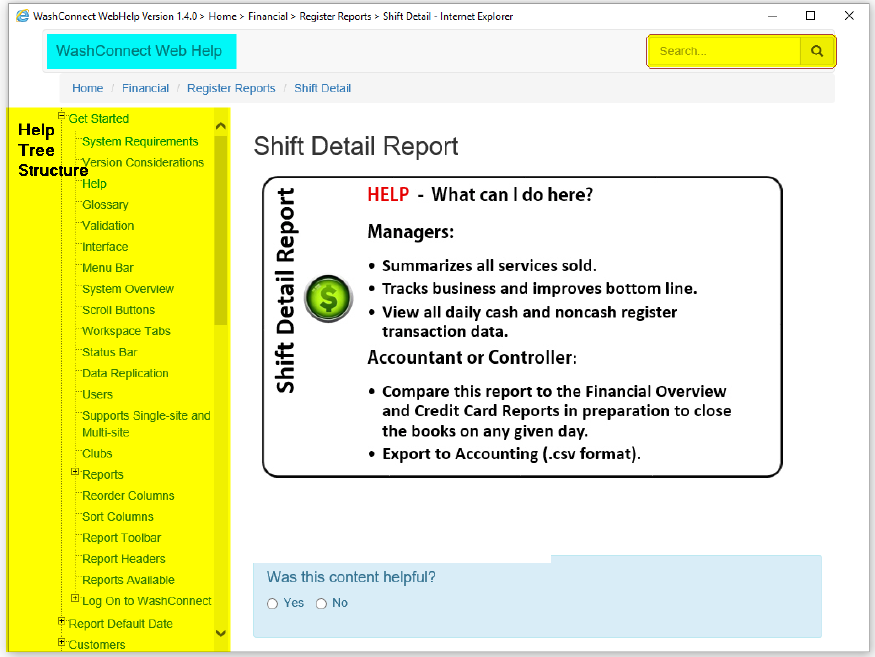
- View all help topics from the tree structure on the left side of the WashConnect Web Help screen. You can expand the help topics and drill-down to view more detailed instruction topics.