Discount ALL of your washes on your Flex/Retail menu or ALL of your clubs with the creation of a single discount coupon. Set up one PLU for the discount coupon that can be redeemed for your wash menu or club menu. You can apply a discount coupon to the Retail/Flex profile or the Club Sales profile, but not both. The discount coupon can then be tracked on the Shift Detail report to see how many times the specific coupon has been redeemed.
To set up the Discount Coupon Sales Item, follow these steps:
- On the Configuration menu, click Goods and Services, and then click Sales Items.
The Sales Items tab appears.
- In the Profit Center box, select a profit center from the list that the sales item will be sold and tracked in.
NOTE: Profit centers are important for reporting purposes. For more information on Profit Centers that appear the list, see Profit Centers.
- Click the Add button.

The Sales Item dialog box appears.
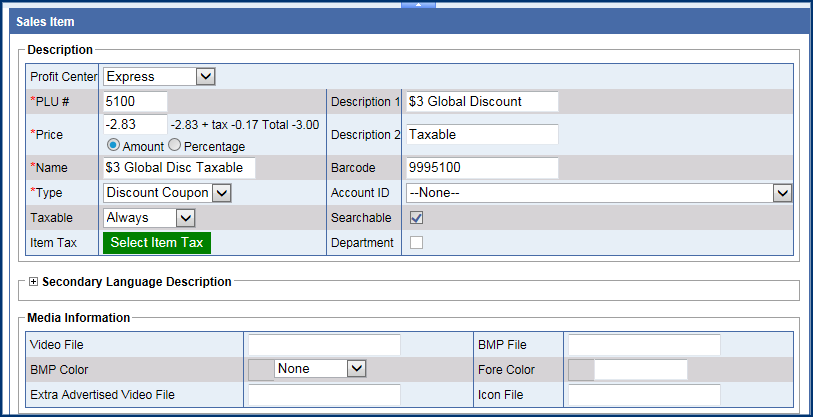
- In the PLU # box, type a positive whole number. You can prepare an organized number system with your accountant. (Note: PLU# 900-999 are unavailable as the system uses those numbers to generate Club Service PLUs.)
- In the Name box, type a name for the discount.
- In the Type box, select Discount Coupon.
When the Discount Coupon type is selected, the coupon price can be defined as a discount of a flat amount or a percentage discount.
- In the Price box, type a price before tax for the discount coupon, and then press the Tab key or click in another box.
- Click to select Amount or Percentage.
NOTE: At the Auto Sentry, the flat Amount discount will only be applied against the cost of the base wash and never against the extra service. The Percentage discount will be available at the Touch POS only. The Percentage discount will be applied against the total cost of the base wash and the extra service.
To the right of the Price box, you will see the item price, tax, and total for the discount.
- In remaining fields, type any additional information available.
- Click the Save button.

The message "Sales item saved successfully" appears.
- Next, set up a Discount Coupon Profile with this discount coupon PLU.
For more information on setting up a sales item, see Sales Items.