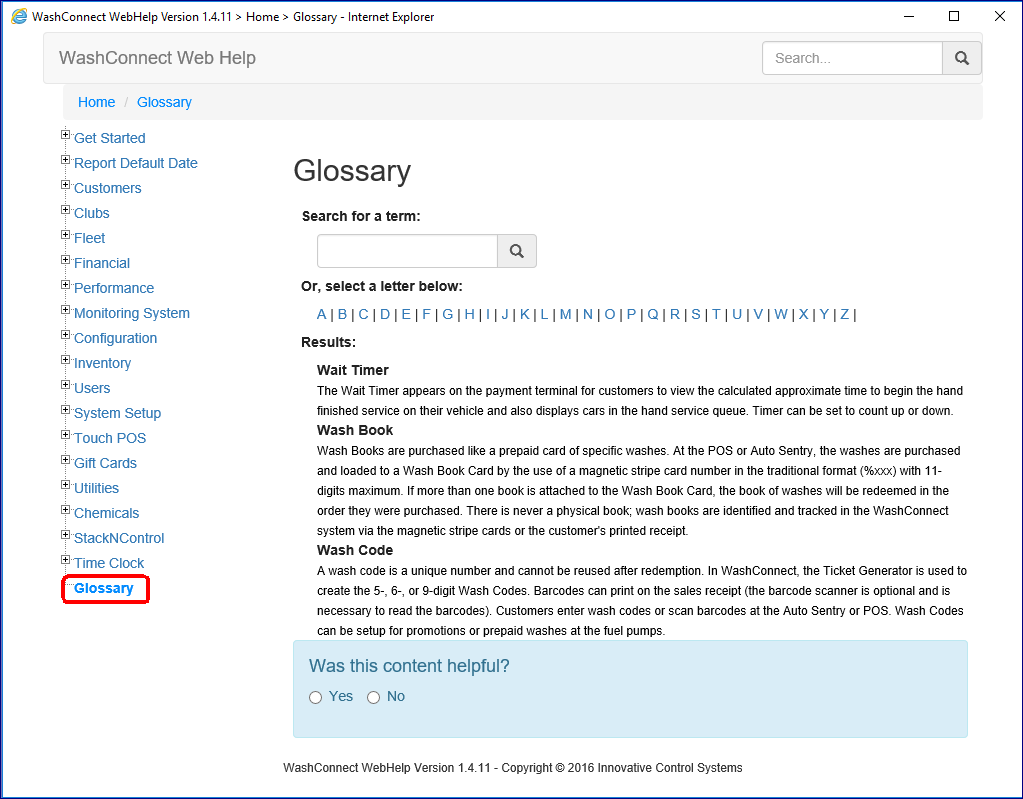There is a Glossary in WashConnect Web Help that you can find from the Web Help tree. You also may notice a Glossary term that is identified by being highlighted on the Web Help page, such as the term Corporate below. The glossary window will only appear on the first instance of the term if it is listed more than one time on the page.
- Move the pointer to pause on the first instance of the term. For the example below, move the pointer and pause on the word Corporate, and then the description window will appear:
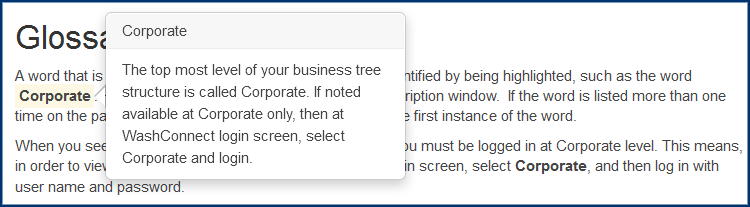
- Click the Help button.
- On the left side of the WashConnect Web help Window, scroll to the bottom of the Web Help tree.
- Click on Glossary.
The Glossary screen appears.
- You can choose to Search for a term or click to select the first letter of the term.
- From the Results, the possible Glossary terms appear.