Use this report to reconcile your credit cards every day and then compare the amounts from the Credit Cards Report to your Detail report from your credit card processor. If all goes well, both amounts will match the Total Credit Cards amount from the Shift Detail Report. You can view the credit card transaction data for the selected shifts across the specified date range.
To view the Credit Cards Report, follow these steps:
- On the Financial menu, click Register Reports, and then click Credit Cards.
The Credit Cards tab appears
- In the From Date and To Date boxes, type a date or select a date from the calendar.
- In the Level box, select a site or level of your corporate structure.
- In the Device Type box, select device types or All device types.
- In the Device box, select devices or All devices
- In the Shift box, select a single shift, a combination of shifts, or All shifts.
- Click the View Report button.

In the following Credit Cards report example, there are two credit card processors and the amounts are broken down separately so that it's easier for you to reconcile your credit cards for the day.
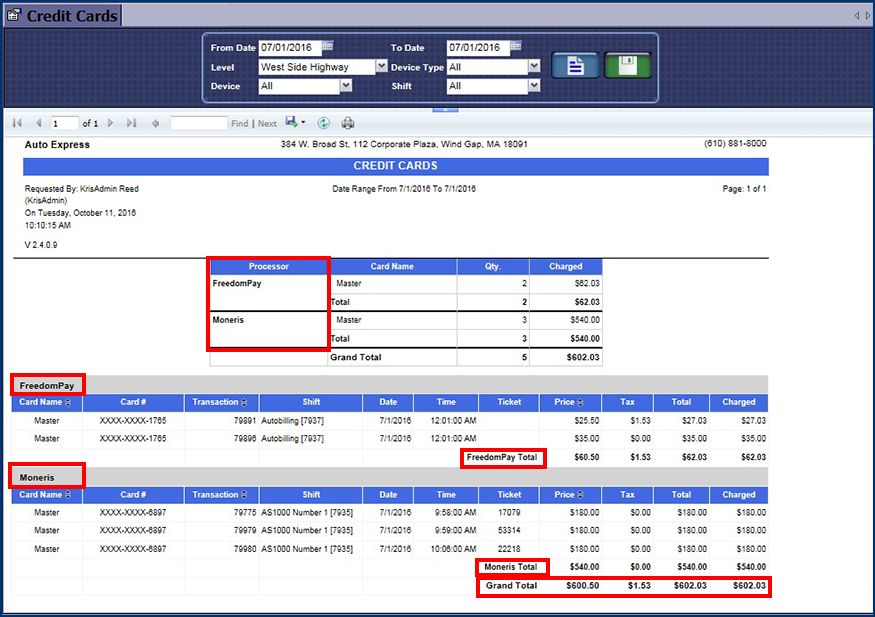
Register Reports
Report Toolbar