To add a Vendor to a Chemical Product, follow these steps:
- On the Chemicals menu, click Product Setup.
- In the Chemical Products list, click to select the Chemical Product.
- Click the Edit button.

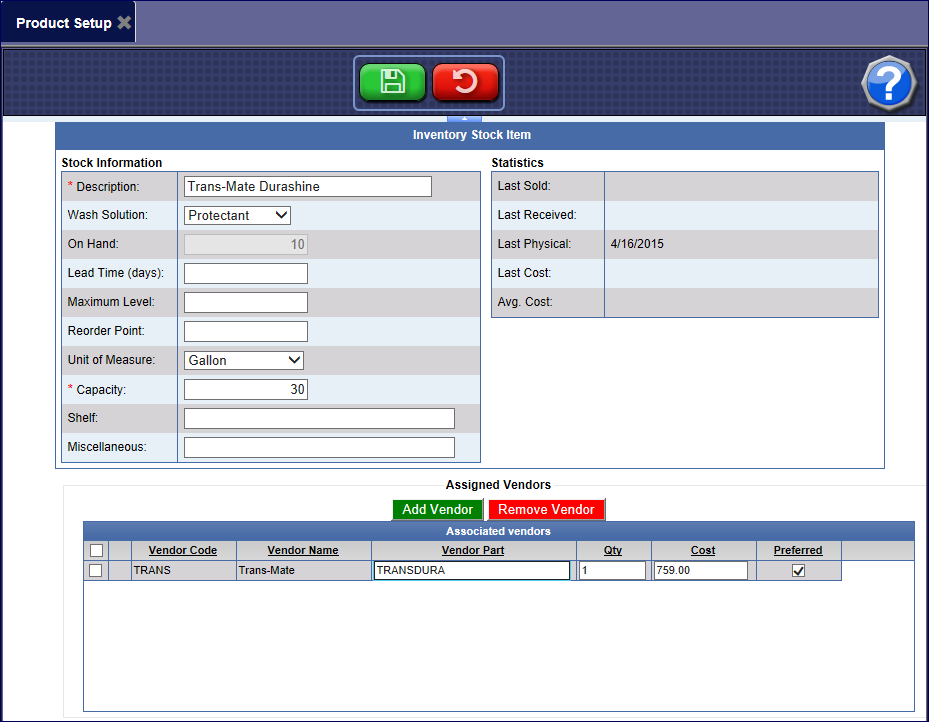
- From the Assigned Vendors section, click the Add Vendor button.

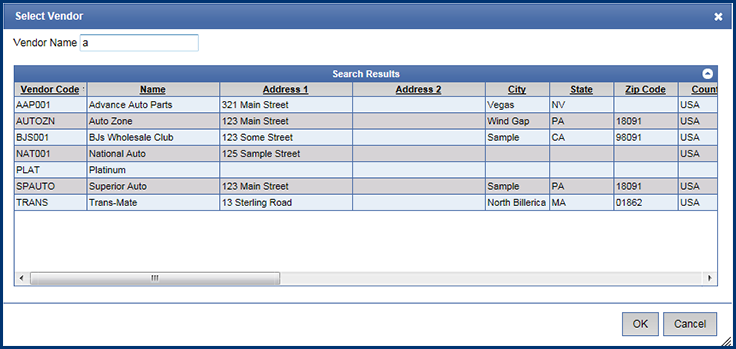
- In the Select Vendor dialog box, click to select a vendor from the list.
- Click the OK button.

- In the Vendor Part box, type in a part number.
- In the Qty box, type in a quantity.
- In the Cost box, type in the cost.
- Select the Preferred box if this is the preferred vendor for obtaining the product.
- Click the Save button.
