A User can edit Customers from the Manage Customers tab. All customers can be edited from this menu, including Fleet Customers.
To edit Customer Information, follow these steps:
- On the Customers menu, select Manage Customers.
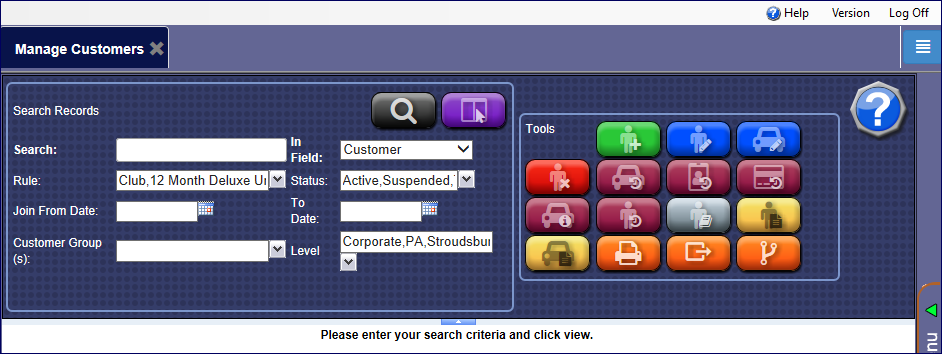
- Search for a customer.
- From the Membership list results, click to select the customer.
The customer record is highlighted.
- Click the Edit Customer button.

-
Edit any additional information available.
- Click the Save button.

The message "Customer saved successfully" appears.