The Email Subscription boxes are accessible on the Manage Customers page on the Customers menu.
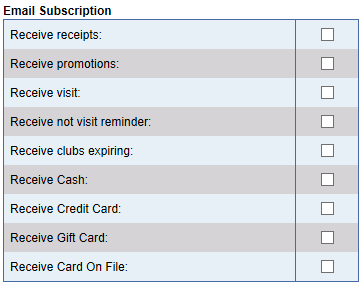
Please see the Email Subscription descriptions below:
Receive receipts, if selected:
- Customer will receive an Autobilling receipt.
- Customer will receive a Wash Book purchase receipt from the POS sale if Receive receipts is selected and the Email Wash Book Receipt setting it.
Receive promotions, if selected:
- Customer will receive a Marketing promotion email when Receive promotions is selected and a correspondence is configured from the Marketing tab and sent to the customer.
Receive visit, if selected:
Receive not visit reminder, if selected:
- Customer will receive a Notification email when Receive not visit reminder is selected and a correspondence for Customer has not visited is configured from the Notifications tab and sent to the customer.
Receive clubs expiring, if selected:
- Customer will receive a Notification email when Receive clubs expiring is selected and a correspondence for Club expiration is configured from the Notifications tab and sent to the customer.
Receive Cash, if selected:
- Email will be received if the customer is known and paid the transaction with cash.
Receive Credit Card, if selected:
- Email will be received if the customer is known and paid the transaction with credit card.
Receive Gift Card, if selected:
- Email will be received if the customer is known and paid the transaction with gift card.
Receive Card on File, if selected:
- Email will be received if the customer is known and paid the transaction using their card on file.
NOTES:
– If two of these options, such as Wash Book receipt (Receive receipts) and Receive Credit Card, are both checked off and the person buys a Wash Book with a credit card, they will receive one email that displays the wash book purchased using a credit card instead of two receipts.
– At this time, there would be no way to disable Autobilling receipts for a single person while keeping Wash Book receipts because the two options share the Receive receipts option.