Consider the following:
- Selected Group is East.
- Report Level is State.
- Resolution is Weekly.
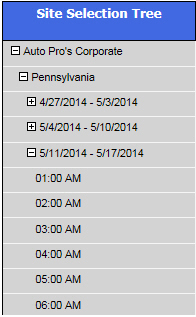
The Site Selection Tree on the VSPR in this example shows Auto Pro's Corporate as the top-level and State as the lowest level. The report will start in the East Group, report down to the State level, and totals the results by the week based on the selected resolution.
The weeks will be broken up by the First Day of Week setting that is configured in WashConnect and will correspond to the work week. Each week can be expanded to show the hourly breakdown for the week. The Resolution setting controls the lowest-level summary row, which always appears directly above the hourly totals.