You can close a Fleet Rule by performing the following steps:
NOTE: After closing a Fleet Rule, the Rule can no longer be modified. If you need to edit a closed Rule, you would need to create a new Rule instead.
- On the Fleet menu, click Rules.
The Rules tab appears.
- Select a Fleet Rule, and then click the Edit button.

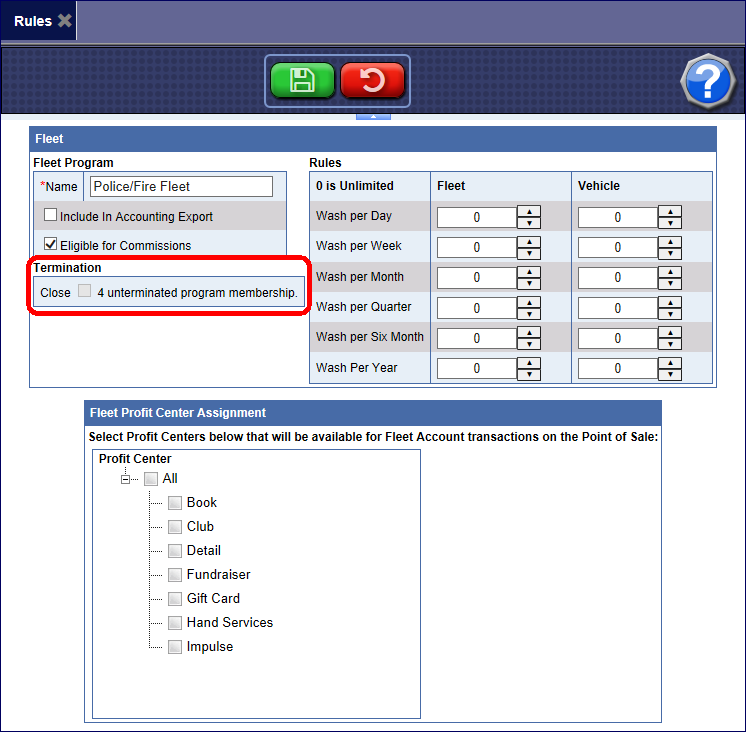
NOTE: If there are active memberships using the Fleet Rule, you will need to terminate or move the active memberships to another membership in order to Close the Fleet Rule.
- From the Termination section, click to select the Close box.
This Fleet Rule will no longer be available.
- Click the Save button.

The Fleet Rule is terminated and no longer appears in the list of Rules.
Add a Fleet Account
Fleet Rules Example
Edit Fleet Rules
Fleet Menu