NOTE: The Book Generation feature is only available from Corporate logon.
- From WashConnect logon screen, select Corporate, then click Log on.
- On the Touch POS menu, select Generated Books.
- In the Books Generated Between and And boxes, select the dates.
- In the PLU box, type a number, if available.
- Select the Search button.

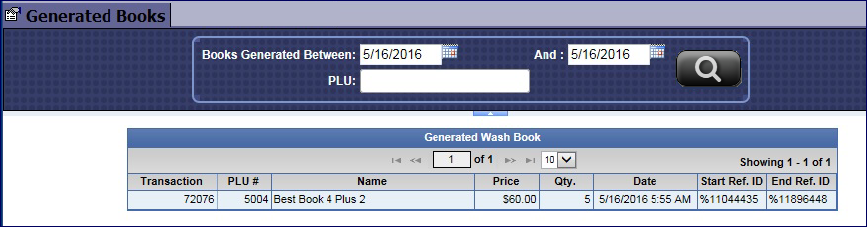
Technical Support will need to Generate random customer numbers.
NOTE: When choosing the length of the customer numbers, there are several items that should be taken into consideration. These include how the Wash Books will be redeemed, such as with encoded Customer Cards, reading barcoded receipts, or manually entering the customer number.
|
Redeem
|
Minimum Length of Customer Number
|
Maximum Length of Customer Number
|
Customer Cards
|
8 |
17 |
Barcoded Receipts
|
8 |
11 |
Manually with Redeem Wash Book button at Auto Sentry
|
8
|
12 |