Discounts can increase in amount for each consecutive visit, if customers return within a predetermined number of days. There are two independent customer tracking systems within WashConnect for cascade pricing:
- Auto Sentry: Set up a Frequency Promotion for wash services. This is only applicable to the Auto Sentry payment terminal.
- Touch POS: Set up Cascade Pricing for wash services. This is only applicable for the Touch POS Express, In-Bay, and Full-Service profit centers. Cascade Pricing at a Touch POS terminal is redeemable against a customer’s wash.
To Configure the Promotion, follow these steps:
- At WashConnect logon, select Corporate.
NOTE: You can only edit Promotions at site level logon, not create them.
- On the Configuration menu, select Goods and Services, and then Promotions.
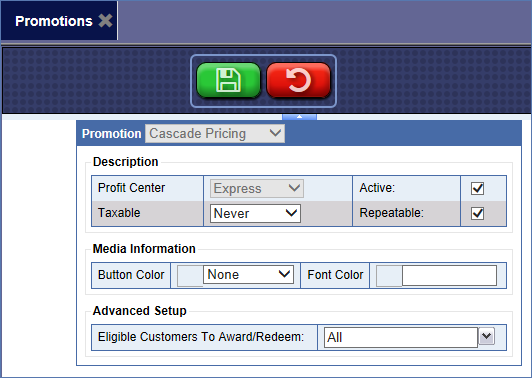
- In the Tools box, select the Add Promotion button.

- In the Promotion box, select Cascade Pricing.
- In the Profit Center box, select one of the following: Express, Inbay Auto, or Full Service.
- In the Taxable box, select a setting from the list.
- In the Active box, click to select and click again to clear the check mark.
- In the Repeatable box, click to select and click again to clear the check mark.
- In the Media Information box, select a BMP Color and Fore Color if necessary.
- In the Advanced Setup box, select one or more Customer Groups or All groups from the Eligible Customers to Award/Redeem list.
- Click the Save button.

- Click OK.
The system is setup to allow Cascade Price settings for the Touch POS only.
- Go to the Sales Items and complete the Cascade Pricing Setup.
NOTE: This is for the Touch POS customer tracking system only.