The Alert Notification Service allows you to receive email alerts messages in real-time via your web-enabled devices. Alert notifications for the Tunnel Master wbc may be configured here as well as the Auto Sentry.
Here are two alert examples that can be emailed:
- Alert sends when the hopper Jackpot button is selected (one event for each hopper).
- Alert sends when a closed Auto Sentry screen is touched.
To configure email alerts, follow these steps:
- At WashConnect Login, select Corporate.
- On the Configuration menu, click Alerts.
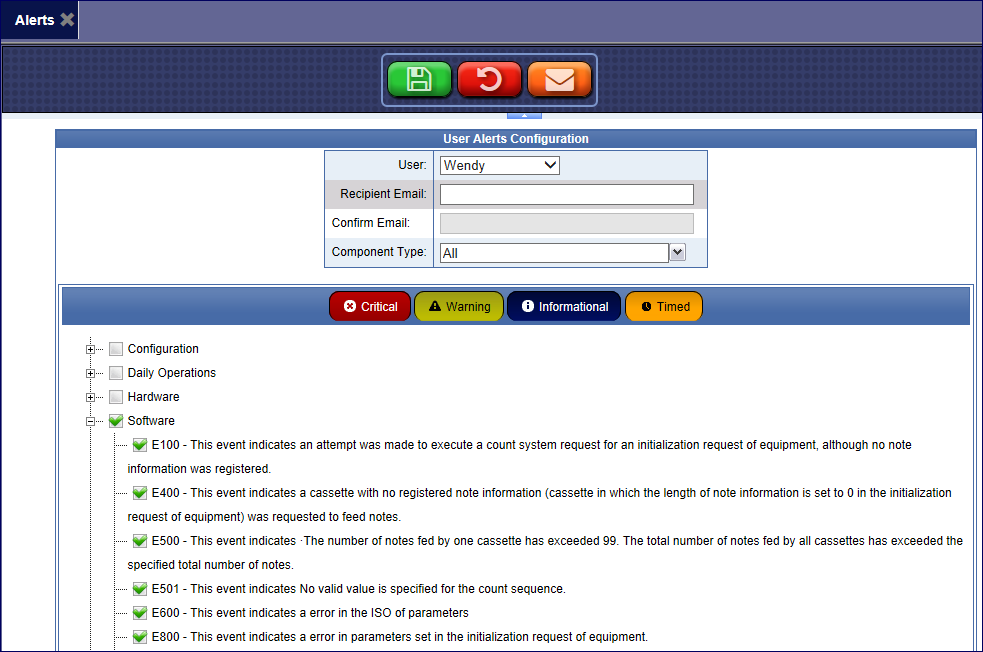
- In the User box, select a user from the list.
NOTE: See Add a User if the User does not appear in the list.
- In the Recipient Email box, type an email address to receive alerts.
- In the Confirm Email box, type in the recipient email address again to confirm.
- In the Component Type box, select one or more components or All.
- Click an event type button: Critical, Warning, Informational, or Timed.
- From the list of event groups, click to make a selection or click again to clear the box.
- Click the expand node to show the Event Group List.
- Click to select one or more Alert codes that correspond to the email the User would like to receive.
- Repeat the previous steps #7-10 to work through each event type.
- Click the Save button.

The alert email settings are saved.
NOTE: This service suppresses duplicate event code messages if the same event occurs within 15 minutes of its last sent alert message.