World Gift Card balance check allows the site to be able to enter or scan the gift card number and view its current balance within the system.
NOTE: Cage needs to be running.
- On the Gift Cards menu, select Manage World Gift.
Manage World Gift Cards dialog box appears.
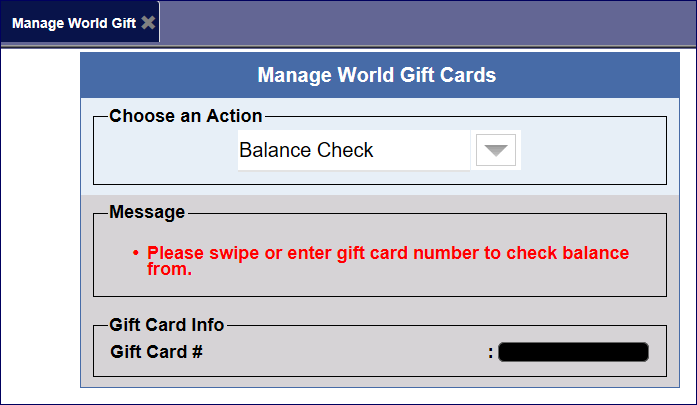
- From the Choose an Action list, select Balance Check.
The on-screen keyboard automatically opens for ease of typing in the gift card number.
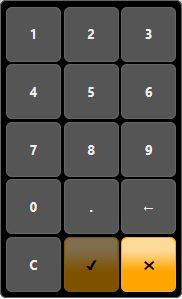
- Swipe the gift card.
-or-
Using the on-screen keypad, type the number of the gift card.
- Click the Enter key on the keyboard or the Accept key on the on-screen keypad.

The gift card balance appears.