You can set up WashConnect to track services or products. If the Sales Item has been set up with Track Services selected, then when you select the Track Service button, you will see the customers Trackable Services listed. This helps your greeter to determine what services to recommend to the customer.
- From the Open Touch POS screen, click the Customer Search or the Vehicle History button.


- Click to select the Track Service button.

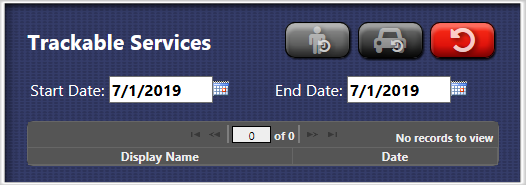
- You can also select the Search Customer or Vehicle History buttons from this screen.
- After viewing the information, you can select the Return button.
