
Add from Other Source is used when bringing money into the system from another source other than the bank.
To Add from Other Source follow these steps:
-
Log into WashConnect at the local level.
NOTE: Safe actions can only be used when logged into the local level.
-
In the Financial menu, click Cash Management, and then click Journals.
The Journals tab appears.
- Click to select the Add from Other Source button.

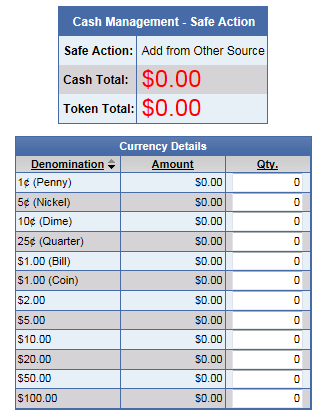
- In the Qty box, type the correct quantity.
- Click the Save button.

The Safe is updated with the currency that has been added and the journal entry should now be verified by the user. See Verify a journal entry.