You can sort columns in a table, list, or report in ascending/descending order.
NOTE: Not all columns can be sorted.
Columns that are sortable are designated as such. For tables or lists, columns that are sortable are displayed with the column header name being underlined. On certain reports, a sortable column is designated by an up/down arrow shown next to the column header name.
By default, table and list columns are sorted in ascending order. Click the underlined Column header name for the sort order to change to descending order. The column list will change to be sorted in descending order.
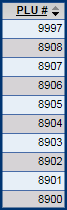
Click the underlined Column header name again and the list will be reverted back to ascending order.

Click the up arrow (ascending) and the list will be reverted back to ascending order. 
The currently selected column has the up and down arrows next to the column header.