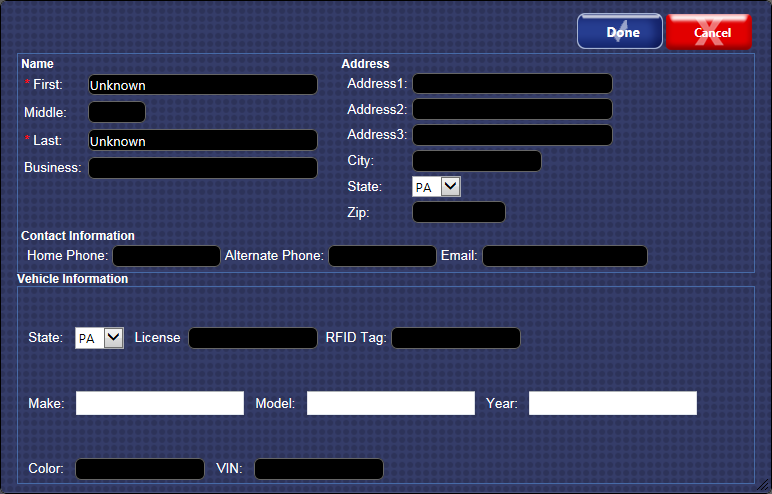You can search for existing customers from the Touch POS screen.
NOTE: When performing a customer search in the License, RFID, or Customer fields, the Touch POS has the ability to prompt the user for an override password. Using the override password, provides search restrictions, and logs users who were logged on WashConnect referencing the search. Contact Technical Support to setup the override password feature.
- Log on to WashConnect from the car wash site level.
- On the Touch POS menu, open the sales screen (Open Shift), and then select a Greeter.
- Click the Customer Search button located onscreen receipt.

The Customer Search dialog box appears.
- In the Search box, type in the first few letters of the name, and if a customer exists, your customer's name appears in the list. Click to select the customer.
- If no customer is found at the top of the Customer Search dialog box, click the Add button to add a new customer.