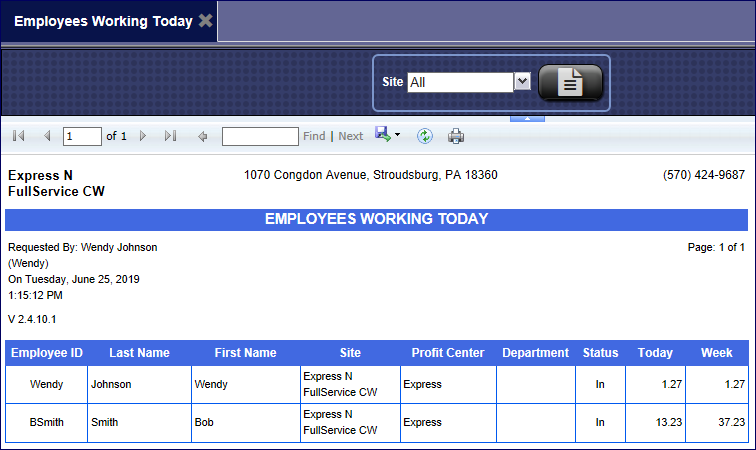Employees Working Today report can be pulled by individual sites or all sites.
NOTE: You cannot change the date for this report.
- On the Time Clock menu, click Time Clock Reports, and then click Employees Working Today.
- In the Site box, click to select specific sites or select All.
The Employee Working Today report appears. From the Report header toolbar, this report can be printed or exported.