At the Touch POS, an ROA payment can be applied to the full balance, partial invoice balance, or a different amount.
To apply an unapplied ROA to a specific invoice, follow these steps:
- An ROA payment has already been received at the POS.
- From the Fleet menu, select Invoice.
- Locate the Fleet Invoice, and click to select.
The Invoice record is highlighted.
- Click the Apply Payment to Invoice button.
The Apply Payment from ROA box appears.
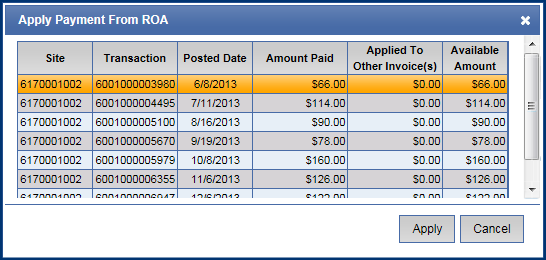
- Click to select the transaction record to apply to the selected Invoice.
- Click the Apply button.

NOTE: For more information, see Export Current List of Open Invoices.