The Ticket Redeemed Summary Report displays summary information such as Tickets Sold, Upgraded, Washed, Expired, and Loaded & Expired, for tickets in WashConnect. The Summary Report will give a top down look at the report depending where the user logs into WashConnect. When logging into WashConnect at the local level it will show information about the tickets at the site and drill down all the way to the device level to display the information. When logging into WashConnect at the corporate level the report will display ticket information by site and drill down to the device level as well.
To View the Ticket Redeemed Summary Report, follow these steps:
- Log on to WashConnect at the local site or corporate.
- On the Financial menu, point to Ticket Redeemed, and then click Summary.
The Ticket Redeemed Summary tab appears.
- In From Date and To Date, select a date range for the Summary.
- Click the View Report button.

The Ticket Redeemed Summary appears.
NOTE: Selecting the underlined number under Ticket(s) Sold or Upgraded will bring up the Ticket Detail report which shows more detailed information about the tickets.
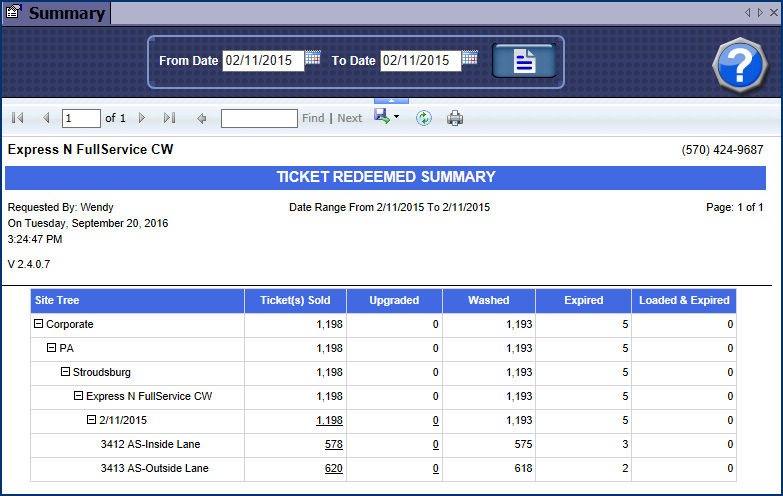
- Click the Print Report button from the Report toolbar.

View the tickets from Ticket Redeemed Detail Report in Status Upgraded.
- Click the Export button to export the Ticket Redeemed Summary file.

You can export in one of the following formats:
- XML file with report data