If you have a Security Role privilege for Merge Customers, user can merge two or more customers together. This feature is available at Corporate only.
IMPORTANT: The merge is irreversible.
- At WashConnect logon, select the Corporate level.
- On the Customers menu, click to select Manage Customers.
- Search and click to select a customer.
This customer is the Target customer.
- Click the Merge Customer button.

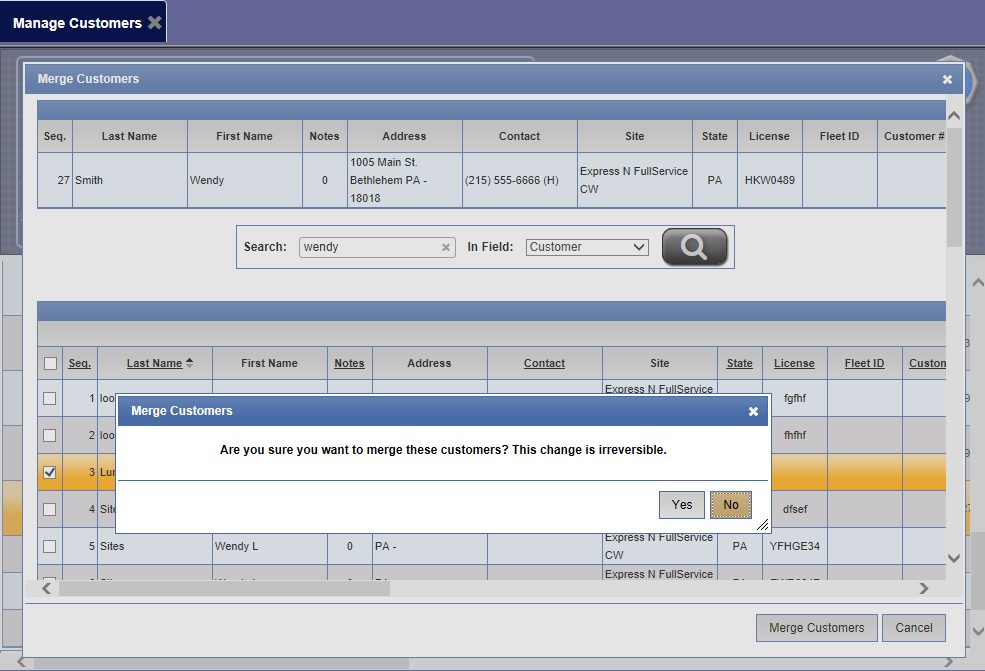
- Search for one (or more customers) to merge.
- Click to select the customer's check box(es) to merge together with the target customer.
- Click the Merge Customers button.
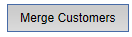
- The message "Are you sure you want to merge these customers? This change is irreversible." appears. Click Yes, if you are certain.
- The message "Customers merged successfully!" appears. Click OK.
Customer or customers are merged in to the Target customer.