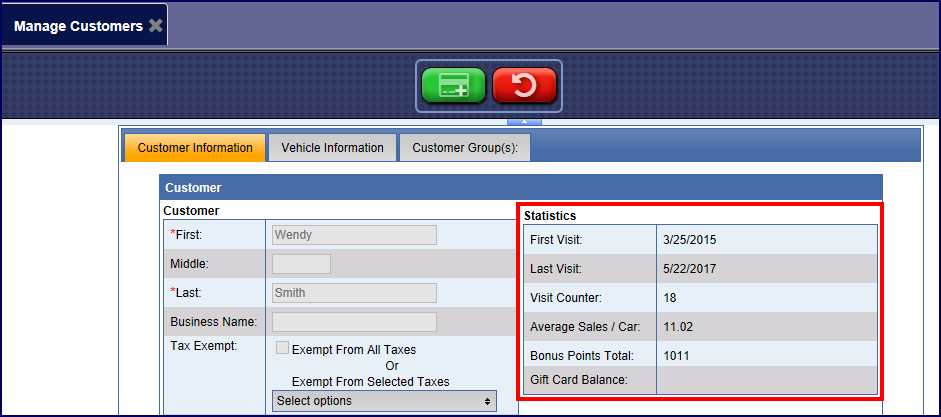You can view the statistics for each customer from the Manage Customer screen as well as the POS sales entry screen. The Statistics include:
- First Visit
- Last Visit
- Visit Counter
- Average Sales / Car
- Bonus Points Total
- Gift Card #
- Gift Card Balance
- On the Customers menu, select Manage Customers.
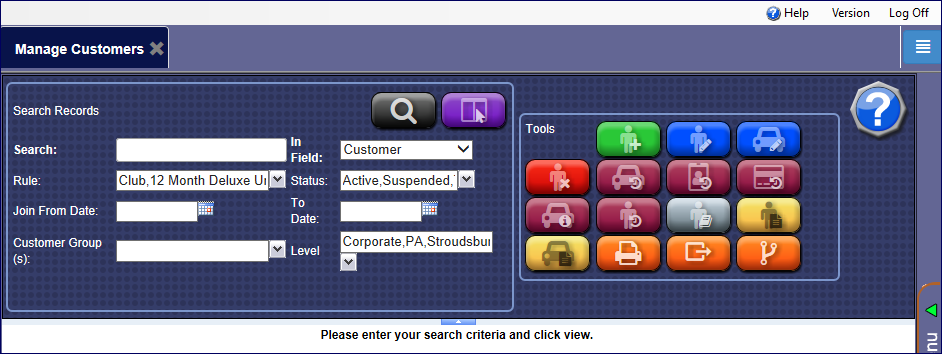
- Search for a Customer.
- From the Membership list results, click to select the customer.
The customer record is highlighted.
- Click the Edit Customer button.

- From the Customer Information tab, you can view the Statistics for the customer.