To delete a Chemical Product, follow these steps:
- At WashConnect logon, select a site.
- On the Chemicals menu, click Product Setup.
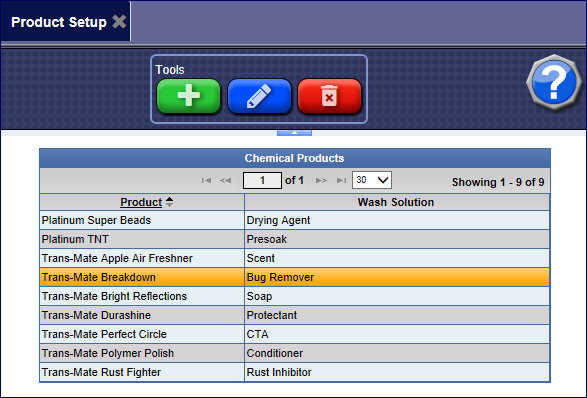
- In Chemical Products list, click to select the Chemical Product to be deleted from the list provided.
-
Click the Delete button.

- If the message "Are you sure you wish to terminate this record? Please use caution, this action cannot be reversed" appears, click the Yes button.
- If the message "Chemical product terminated successfully" appears, click the OK button.
