To edit a Customer Group, follow these steps:
NOTE: Customers Group is only available from Corporate Logon, and User needs a security role set up with Group privileges.
- At WashConnect® logon, select Corporate.
- On the Customers menu, select Group.
- Double-click the group from the Customer Group list.
-or-
Click to select the Group from the Customer Group list, and then click the Edit button. 
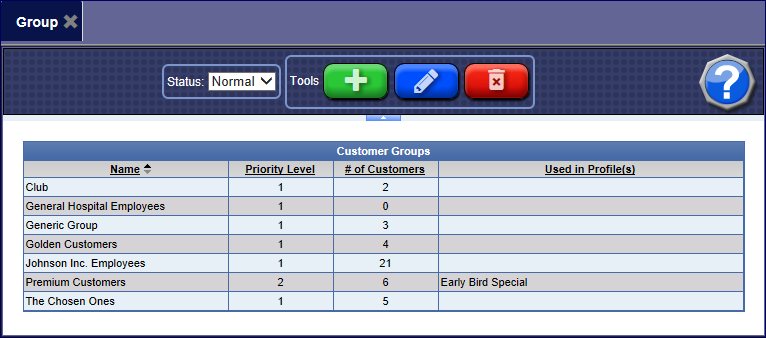
- To add or remove the customer from the Group, click the check box for each individual customer under the Customer Listing.
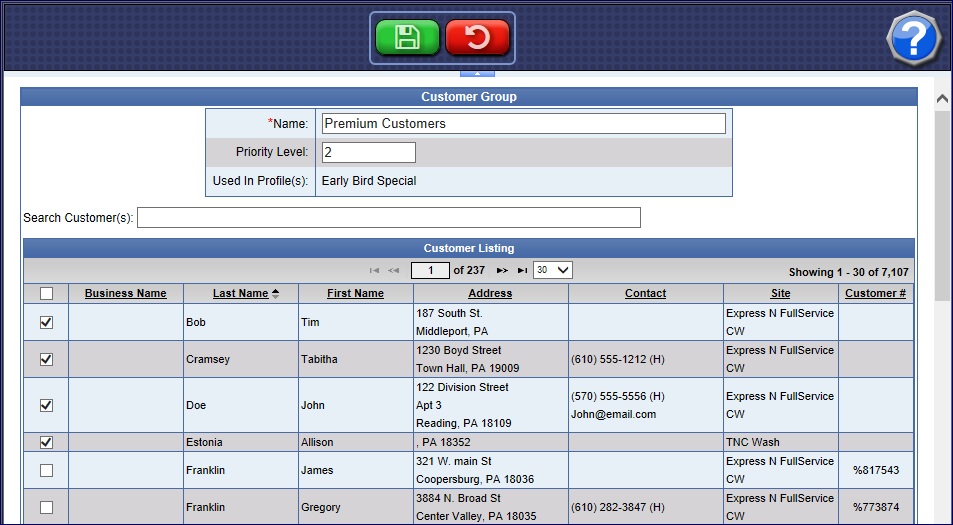
- Click the Save button.

- From the Customer Groups listing, you can view the Customer Group Name, Priority Level, the Number of Customers in each Group, and the Profiles they are used in.