This report shows the number of services provided by the controller for each washed car for a selected date range. It also tracks unloaded vehicles (cars washed, but not programmed with a base wash service).
- On the Financial menu, select Audit Controls, and then Controller Services.
The Controller Services tab appears.
- In the From Date, select a date for the report.
- In the To Date, select a date for the report.
- In the Level box, select a site or level from your Corporate structure.
- In the Shift, select one or more shift for the report.
- Click the View Report button.

You can compare the Controller Services Report to the Services Washed Report.
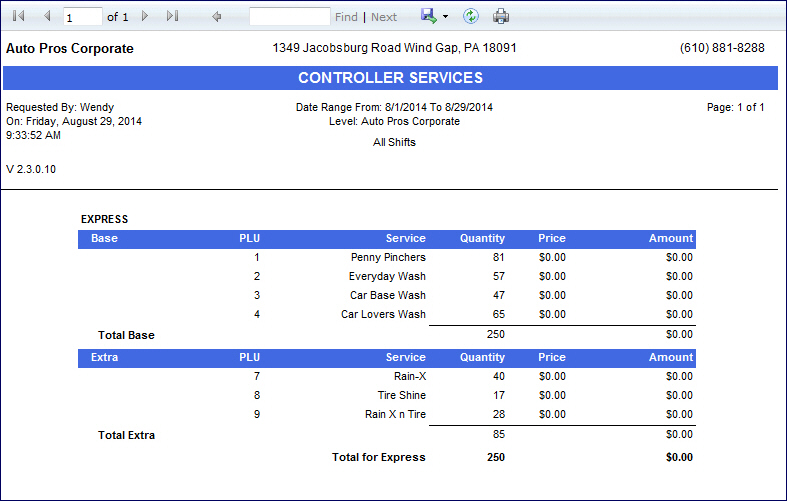
Report Toolbar