You can download the Innovative Control Systems WashConnect mobile app on both Apple and Android devices.
NOTE: The Mobile Access feature is optional and initial validation with ICS Tech Support is necessary.
To download to your mobile device, follow these steps:
NOTE: From the User menu at Corporate, you can set up a WashConnect User ID and Password, and then click the Mobile App Access box, selecting reports as necessary.
- Turn on your mobile device.
- Locate the store app:
- From an Android device, tap the Play Store icon.

-or-
- From an Apple device, tap the App Store icon.

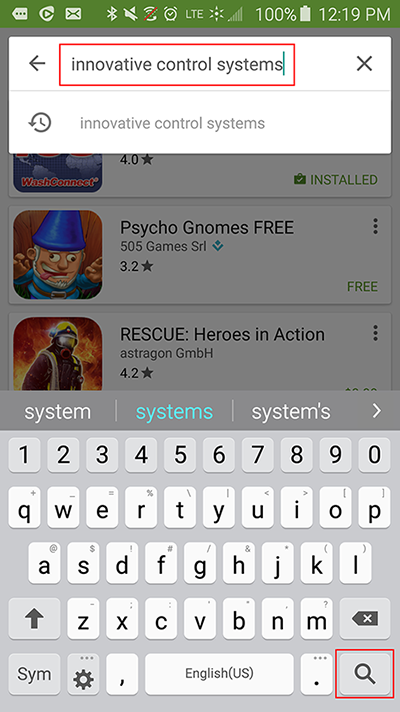
- Type in Innovative Control Systems -or- WashConnect.
- From the on-screen keyboard, click the Search button.
- Tap the ICS WashConnect app.
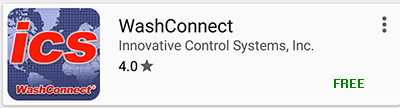
- Click the Install or Get button.


- Click the Open button.

The WashConnect login screen appears.

- In the Customer Number box, type in the ICS Site ID.
NOTE: This Site ID is the very first car wash location that opened.
- In the User ID box, type the User ID of the User set up in WashConnect.
- In the Password box, type the same Password the User log on to WashConnect.
- Click the Log In button.