In WashConnect, you can override a Default Logon.
For example, if you logged on as the default user, but now need to access a menu that requires a User ID and Password, you can override the default logon.
- If you Logged on as the default user, and clicked on an item that requires a User ID other than Default User ID, the Override Log On window will appear.
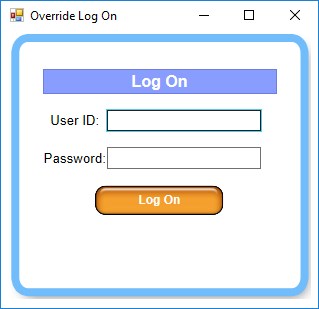
- In User ID, type in a valid User ID.
- In Password, type the User's password.
- Click the Log On button.

The user is now logged on to WashConnect, and all their permission will be granted for Security Role menu items set up in their User information.