You can view the Club Expiration Edits Report for any date range.
- Open WashConnect.
- On the Clubs menu, click Reports, and then click Club Expiration Edits.
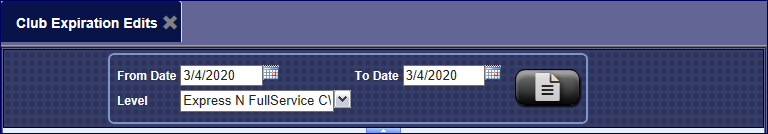
- In the From Date, select a beginning date for the date range.
- In the To Date, select an end date for the date range.
- In the Level box, select the level at which you want to view the club statistics. (Corporate, region, or car wash site).
NOTE: If viewed at the local site, then only that site data appears.
- Click the View Report button.

The Club Expiration Edits Report appears.