The Chemical Usage page displays a list of all recorded Chemical Product utilization. From the tools section, you will find buttons to add or change a drum, take a Chemical Product reading, edit an existing entry, delete an entry, or print the drum utilization list and charts.
- At WashConnect logon, select a site.
- On the Chemicals menu, select the Chemical Usage button.
The Chemical Usage list appears with all Wash Solutions for the site. Wash Solutions are grouped together so they can be quickly located. A search of a specific Wash Solution can also be performed using the search area.
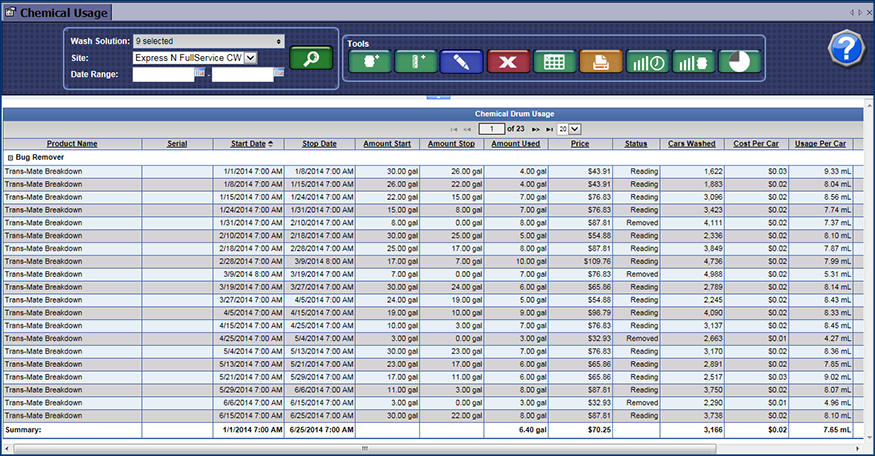
- From the Wash Solution list, select all Wash Solutions to view.
- From the Site box, select your site.
NOTE: If logged on to Corporate, you can select Corporate or another site.
- From Date Range, select the dates for the search.
- Click to select the Search button.
