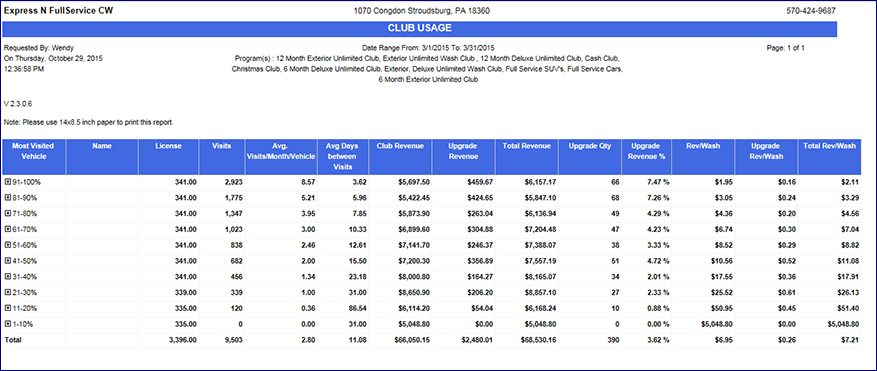The Club Usage Report is a tool for managers at the Corporate level to view the club membership usage which is broken down in percentiles.
NOTE: Club Usage is only available from the Corporate logon.
To view the Club Usage Report, follow these steps:
- At WashConnect® logon, select Corporate.
- From the Clubs menu, click Reports, and then click Club Usage.
The Club Usage tab appears.
- In the Start Date and End Date boxes, select the dates for the date range.
- In the Program box, select one or more programs.
- Click the View button.

The Club Usage report appears.