You can view a list of all Invoices with Open Balances. From this tab, you can also apply an unapplied payment from an ROA that was performed on a Fleet Account.
- At WashConnect® logon, select Corporate.
- On the Fleet menu, select Manage.
- In the Business/Account # list, select a specific Fleet Account or All to view all Unpaid Invoices for all Fleet Accounts in WashConnect.
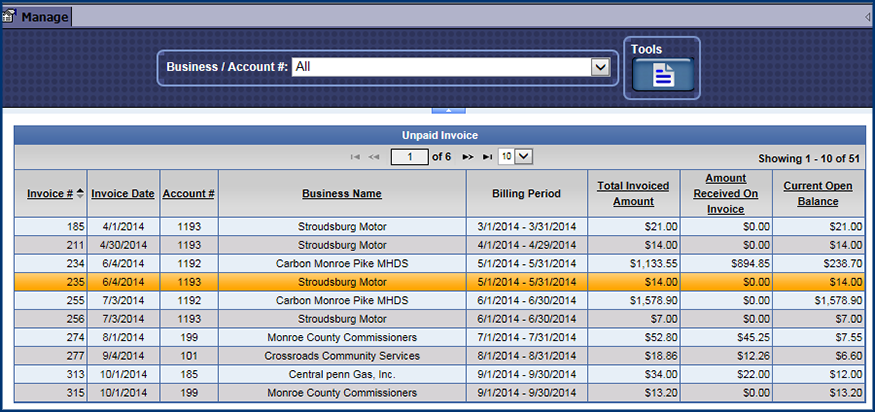
See Apply ROA Payment to an Invoice.