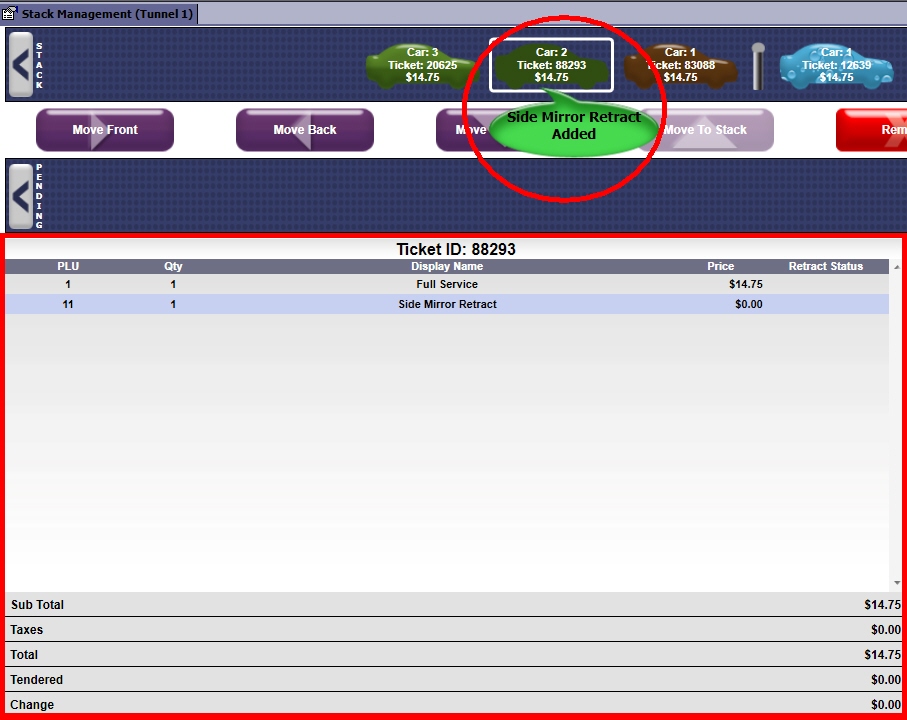If you manage the stack on a Touch POS, you can add a last minute service to the customer’s ticket from Stack Management.
NOTE: Reloading is available on the Tunnel Master® Jr. and Tunnel Master® wbc controllers. Third party controllers may not support this function.
- On the StackNControl menu, select Stack Management.
- Click to select the car or truck icon to edit.
- Click the Edit button.

When in edit mode, the car turns maroon and then the Sales screen appears.
NOTE: If the Touch POS sales screen does not appear, you will need to Open Shift.
- Add the service item, and Finalize the sale.
See Transaction at Touch POS.
The Ticket ID number and details appear.