To view the Deposits Report, follow these steps:
-
On the Financial menu, click Register Reports, and then click Deposits.
The Deposits tab appears.
- In the From Date and To Date boxes, select a date range for the report.
- In the Level box, select a site or level from your Corporate structure.
- In the Shift box, select shift(s) or All shifts.
- Click the View Report button.

The Deposits report is displayed, sorted by date range, site, and shift.
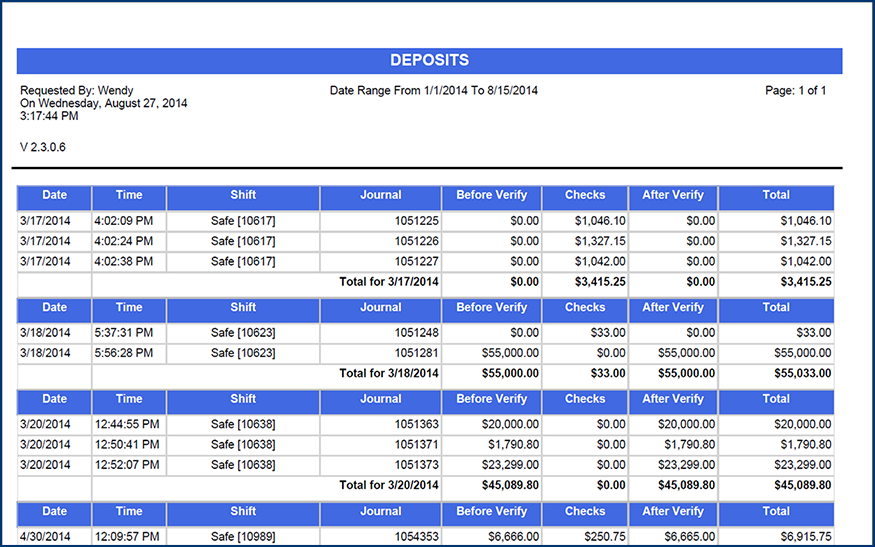
- From the Deposits report toolbar, you can Print or Export the report.
Report Toolbar