You can manually advance the expiration date to the club’s next expiration date (if club is monthly, annually, and other.) while logged on Corporate. This feature needs to be enabled for the user in a security role.
Advancing a club membership expiration can be done for all club members or for specific club or club members from the Corporate logon only. The expiration date can only be advanced one time, and cannot be undone.
-
At WashConnect® logon, select Corporate.
-
From the Clubs menu, select Advance Expiration.
- In the Club box, select All -or- select the necessary individual clubs.
- Click the View button.

All of your club members are listed.
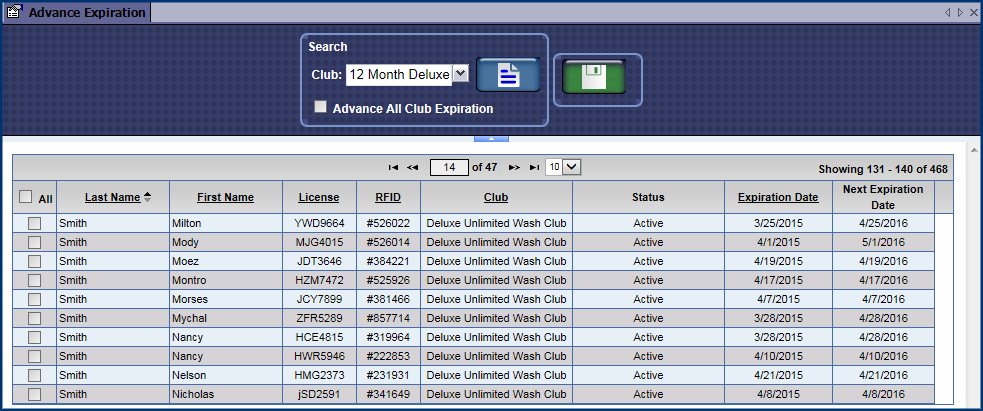
- Select the All check box -or- select the individual customers from this club.
- Click the Advance Expiration Date button.

- If you receive the "Are you sure you want to advance expiration date of selected membership" message, click Yes.
- If you receive the "Expiration date advanced successfully" message, click OK.