From the site location, you can add a stock item.
NOTE: From Corporate Logon, you can view but not add stock items.
- At WashConnect logon, select local site.
- On the Inventory menu, select Stock Items, and then select Item.
- Click the Add button.

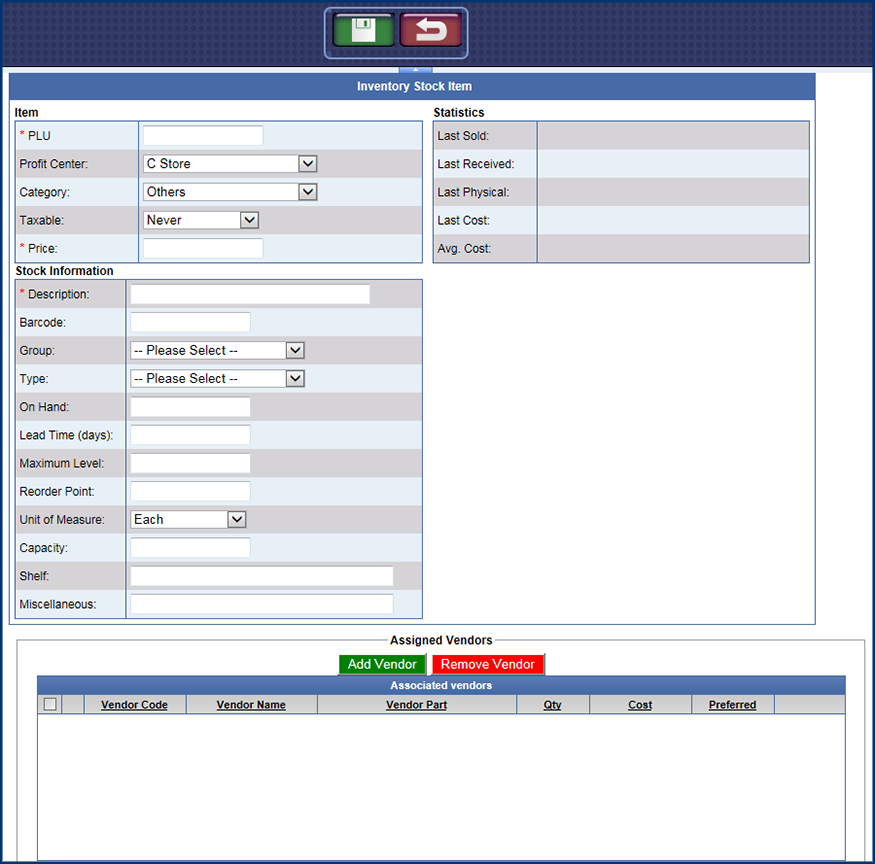
- In PLU, type a PLU Sales Item number.
- In Description, type a description for the PLU.
NOTE: You can create duplicate PLUs for the purposes of inventorying multiple varieties of the same items such as various scents of air fresheners.
- In Price, type in a price for the Inventory Sales Item.
- In remaining fields, type any additional information available.
- From Assigned Vendors section, select Add Vendor button.
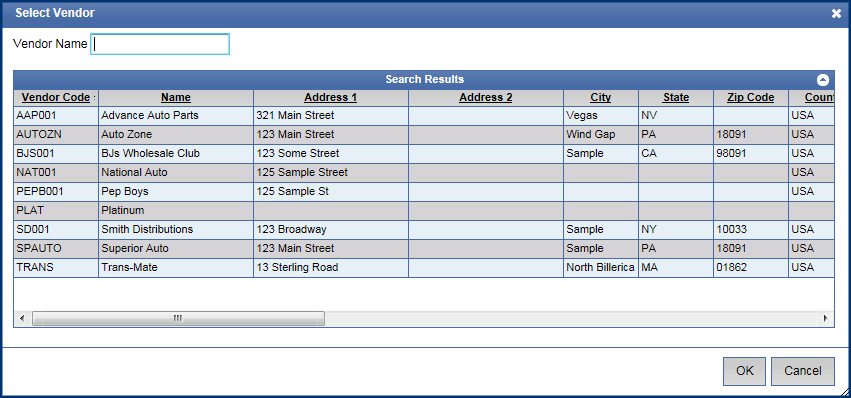
- Click the Save button.
NOTE: The Vendor list is populated at Corporate.