Assign a general account name and number to the payment methods that are in the WashConnect system. Follow these steps:
- On the Configuration menu, select Accounting Interface, and then click Payment Account.
The Payment Account tab appears.
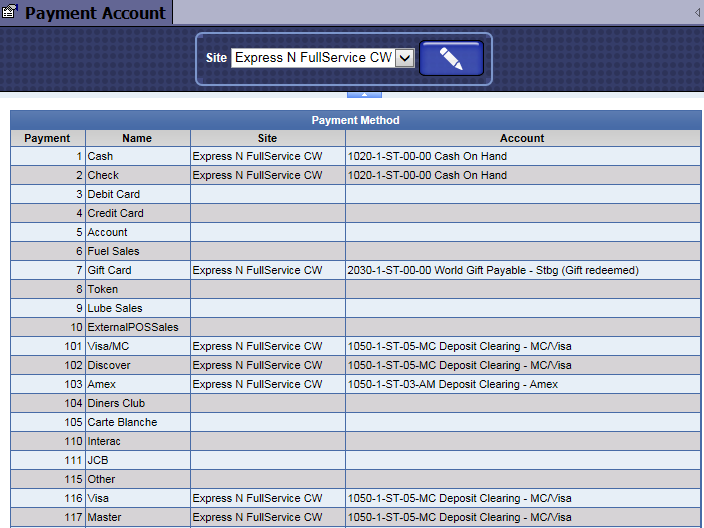
- In the Site list, select All Sites or the individual Site.
- From the Payment Method list, click to select a payment method.
- Click the Edit button.

The Payment Type dialog box appears.
- In the Account box, click to select a general ledger account from the drop-down list.
- Click the Save button.

- If you receive the "Payment Type saved successfully" message, click OK.
The Payment general ledger account is now assigned.