You can retract services in the Stack queue as well as in the Tunnel queue, up until the service begins.
NOTE: Retract services are available on the Tunnel Master® Jr. and Tunnel Master® wbc controllers. Third party controllers may not support this function.
- On the StackNControl menu, select Stack Management.
- Tap or click to select a vehicle icon.
- Tap or click to select a single or multiple retract controller service button(s).
- The green popup bubble appears if the Retract has been added.
- The yellow popup bubble appears if a Partial Retract has been added (some of the Retracts have been added and the other ones were missed).
- The red popup bubble appears if a Retract was missed.
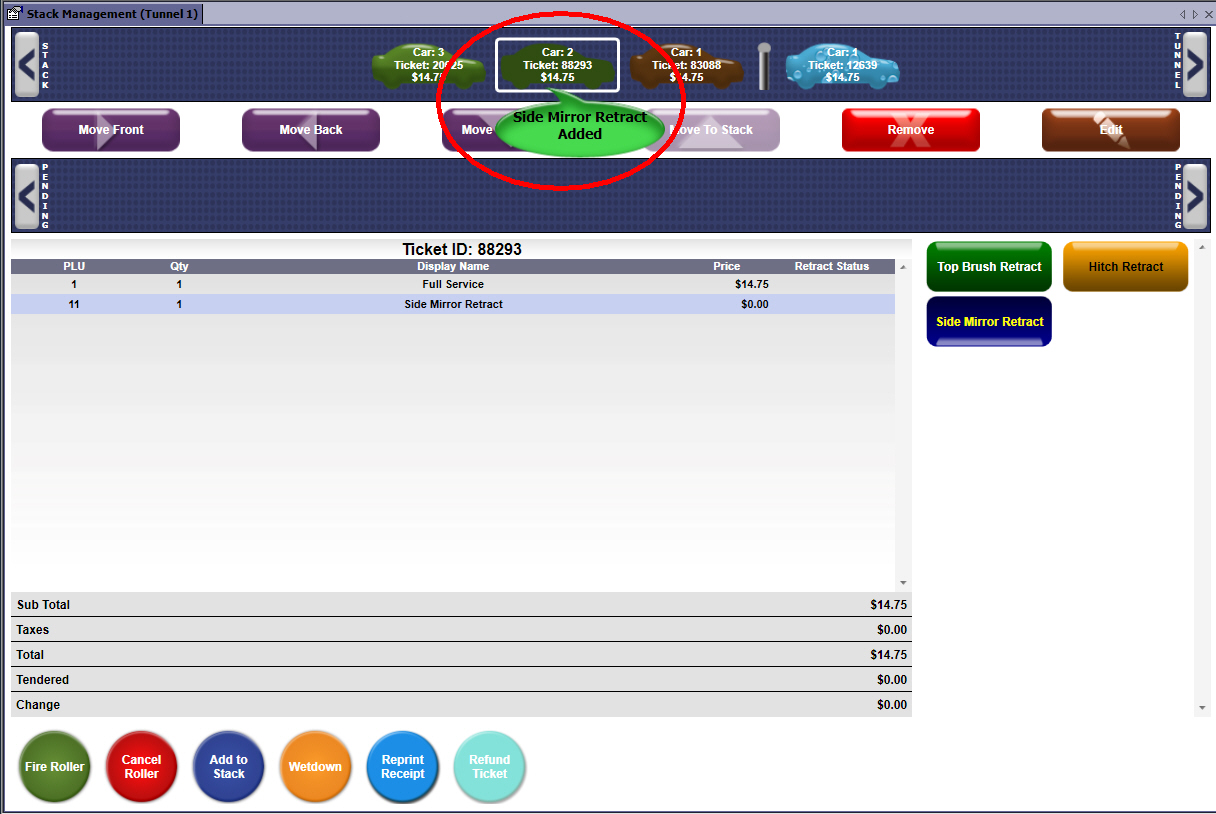
Controller Service Buttons
The controller service buttons can be configured in WashConnect and match the Tunnel Master® wbc PLUs.
The buttons can vary based on the Tunnel Master® wbc configuration.