NOTE: See Send Gate Open to request the gate open signal for a specified Auto Sentry terminal from the Wash Status tab.
- From the site, logon to WashConnect.
- On the Monitoring System menu, select Wash Status.
- In the Site box, select the Sites.
The status of the Auto Sentry and Touch 'N Clean terminals are displayed as open or closed.
- Locate the Auto Sentry to change the status, and click on the Closed or Open slider depending on the current status.


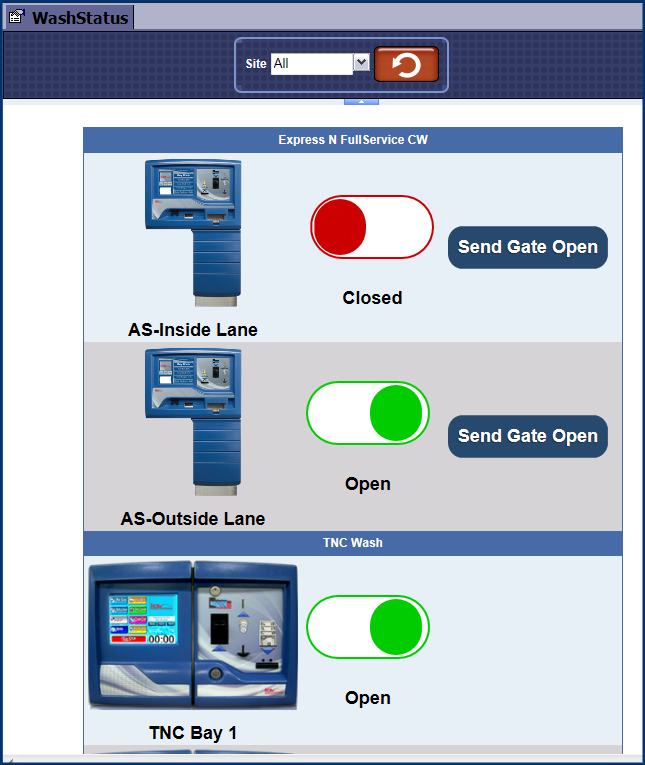
NOTES:
- This will only work if your software is configured for software control of the Wash Open inputs. If hardware switches are wired in, then you would use those to control the devices.
- The Touch 'N Clean status can only viewed, and not be not modified from this tab.