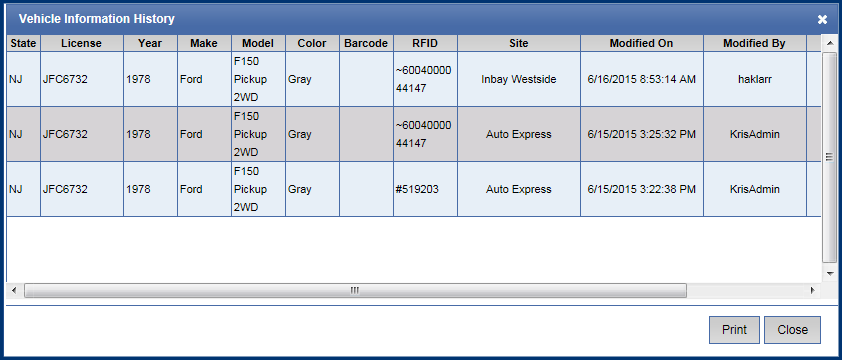The Vehicle Information History gives the user information on when a vehicle was added into the system and what changes were made to the vehicle. This information includes changes to the site where the vehicle is linked, the RFID tag, or changes made to the actual vehicle itself such as license plate or color.
-
From the Customers menu, select Manage Customers.
The Manage Customers tab appears.
- Search for a customer, and click to select a Customer.
- Click the Vehicle Information History button.