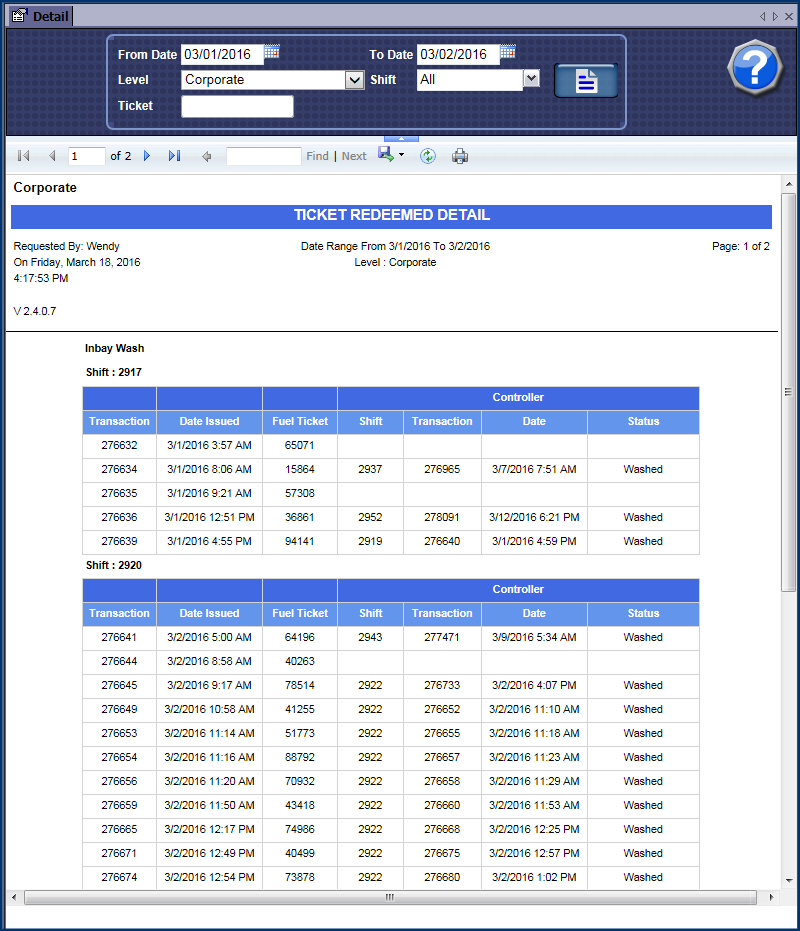The Ticket Redeemed Detail Report provides the user a more detailed report on the status of the Paid tickets in the system. Not only will it give a status of the ticket but it will also provide the Transaction ID and date it was created and then provide the controller information when the ticket was actually washed. If a ticket was upgraded the status column will display that the ticket was upgraded and also display the original ticket information to the user.
To View the Ticket Redeemed Detail Report, follow these steps:
- Log on to WashConnect at the local or corporate level.
- On the Financial menu, select Ticket Redeemed, and then Detail.
The Ticket Redeemed Detail tab appears.
- In From Date and To Date, select a date range for the report.
- From the Level box, select a Level within your Corporate structure.
NOTE: When logged in locally to WashConnect only the local site will appear in the drop down box.
- In Shift, select one or more shifts.
- Click the View Report button.

The Ticket Redeemed Detail Report appears.