To terminate a Fleet Account Customer, follow these steps:
- On the Fleet menu, select Accounts.
- Click to select the Fleet Account that you wish to edit.
After the Fleet Account is selected, the Fleet Customers appear at the bottom of the screen.
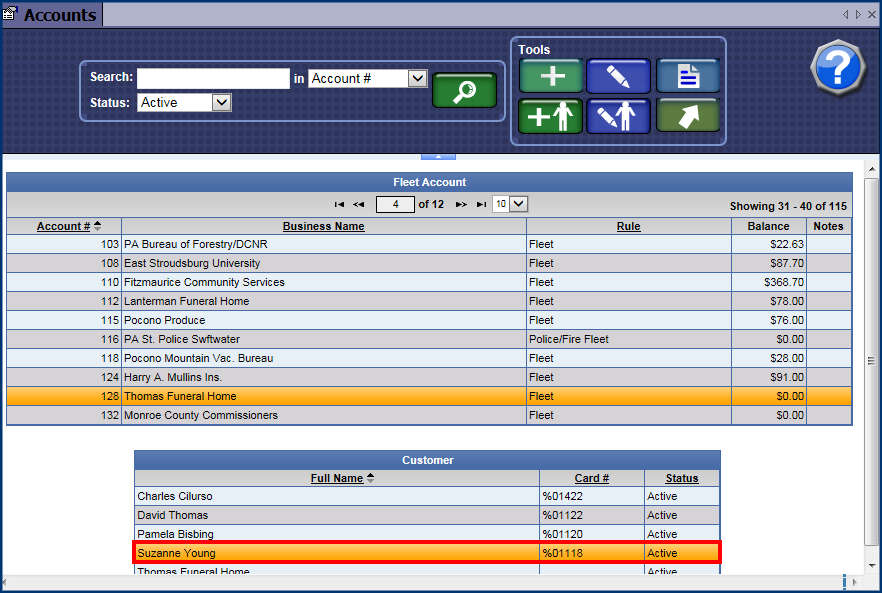
- From the Customer list, double-click the customer.
-or-
Click to select the active customer, and then click the Edit Customer button. 
- In the Status box, select Terminated.
- Click the Save button.
- Click OK.