After you have selected a customer, you can view Vehicle History for the customer.
- Log on to WashConnect® from the car wash site level.
- On the Touch POS menu, open the sales screen (Open Shift), and then select a Greeter.
- After identifying customer through the customer Search button, select the customer.
- In the Vehicle History dialog box, you can view vehicle information.
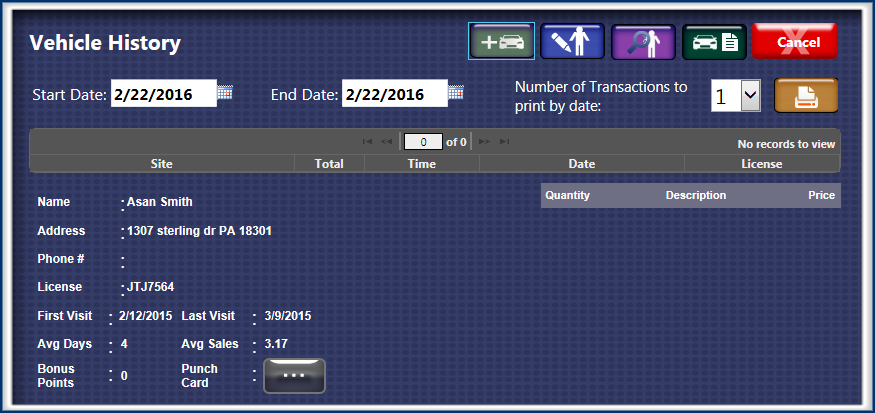
- At the top of the Customer Search dialog box, click the Add Vehicle button.
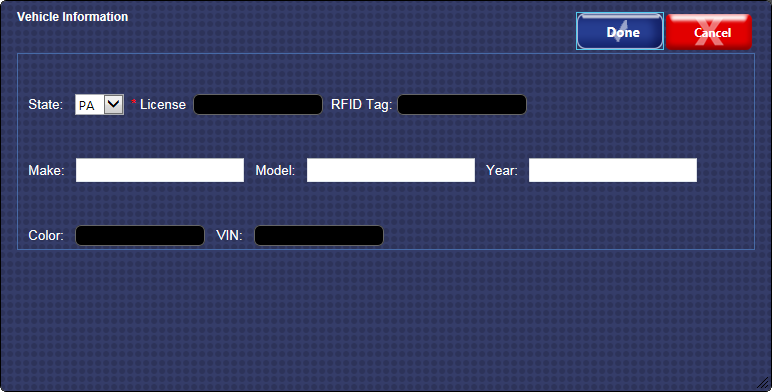
- Type in required field of License plate.
- Type in any other information you may have for the vehicle.
- Click the Done button.
