This version of WashConnect® Web Help requires:
- Microsoft® Internet Explorer 9, 10, or 11.
- Turn off Pop-up Blocker.
- Make Microsoft Internet Explorer default browser.
To set up these WashConnect Web help requirements, follow these steps:
- Open Microsoft Internet Explorer.
- From the Tools button
 , select Internet Options from the list.
, select Internet Options from the list.
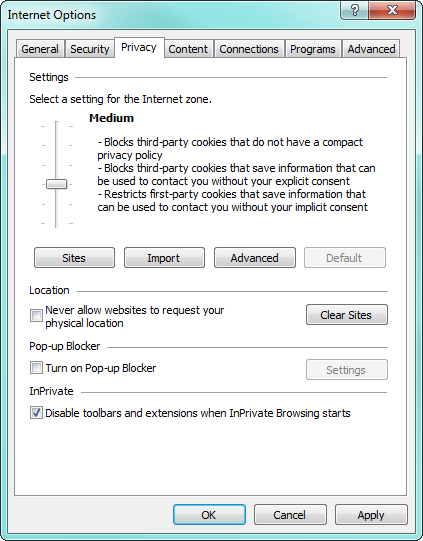
- From the Internet Options dialog box, select the Privacy tab.
- Clear the check mark in the Turn on Pop-up Blocker box.
- Click the Apply button.
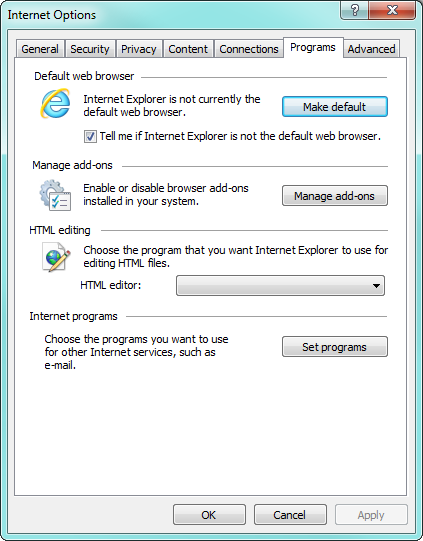
-
Click to select the Programs tab.
-
From the Default web browser section, click the Make default button.
-
Click the Apply button.