To add a Chemical Product, follow these steps:
- At WashConnect logon, select a site.
- On the Chemicals menu, click Product Setup.
- Click the Add button.

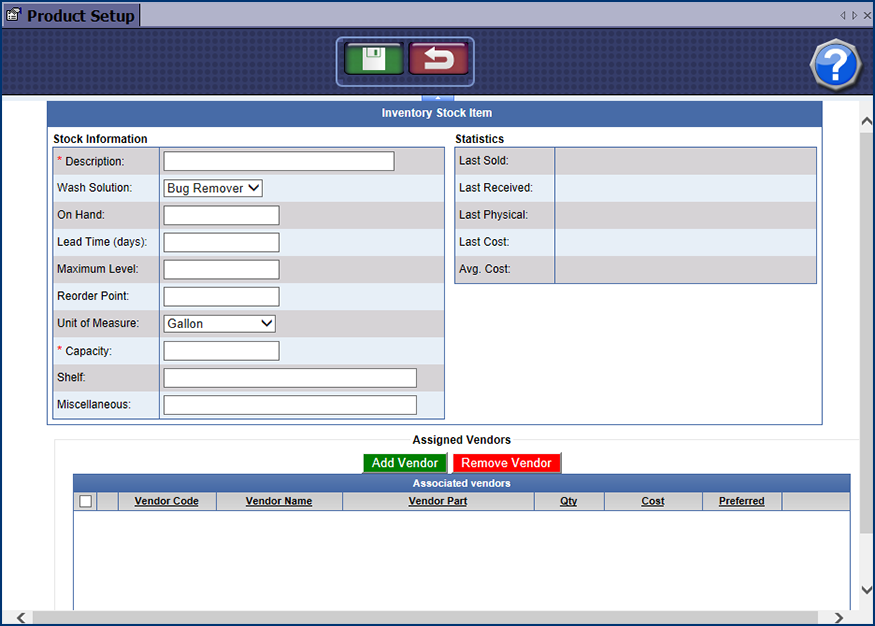
- In the *Description box, type the name of the Wash Solution. (*Required field.)
- In the Wash Solution box, select a Wash Solution.
- In the On Hand box, type in a quantity.
- In the Lead Time (days) box, type in an amount of days.
- In the Maximum Level box, type in a maximum amount to have on hand.
- In the Reorder Point box, type in a quantity at which time you will need to reorder.
- In the Unit of Measure box, select a unit from the list.
- In the *Capacity box, type in a capacity. (*Required field.)
- In the Shelf box, type in the Shelf quantity.
- In the Miscellaneous box, type in any miscellaneous information.
- To add a Vendor box, click the Add Vendor button.

- In the Select Vendor dialog box, click to select a vendor from the list.
- Click the OK button.

- In the Vendor Part box, enter the vendor part number.
- In Qty box, type in a quantity.
- In Cost box, type in the cost.
- Select the Preferred check box, if this is the preferred vendor for obtaining the product.
- Click the Save button.
