You can add or remove customers in a group from Corporate logon.
To edit a group, follow these steps:
- At WashConnect® logon, select Corporate.
- On the Customers menu, select Group.
- Click to select the Group.
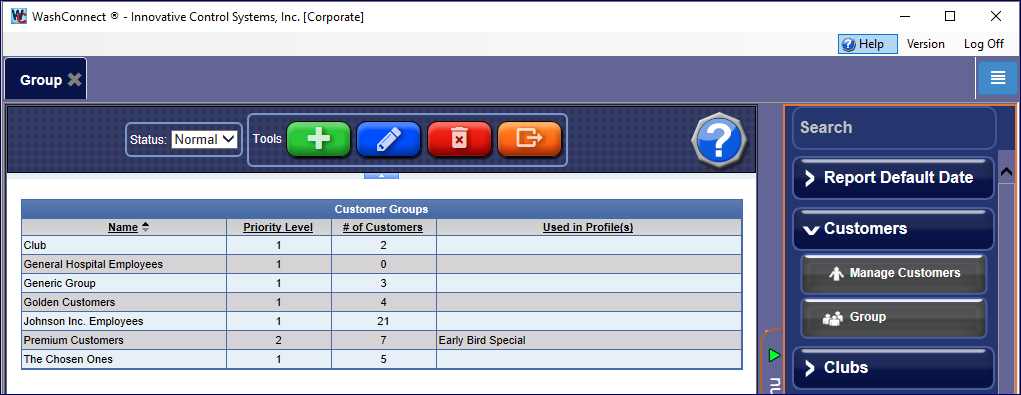
- Click the Edit button.

- Click the check box for each individual customer under the Customer Listing to add or remove the customer from the Group.
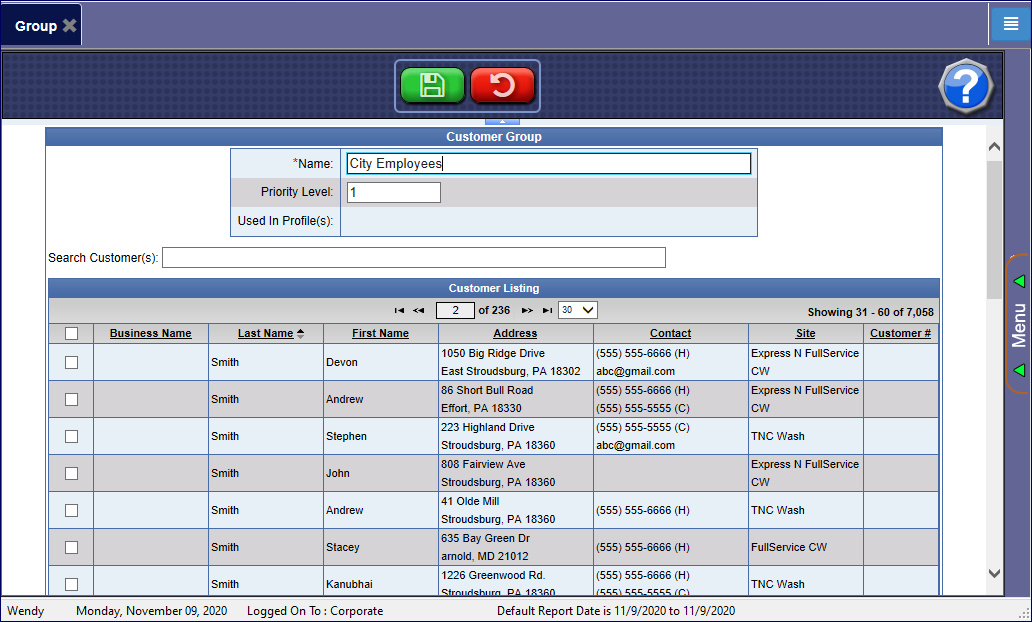
- Click the Save button.

- From the Customer Groups list, you can view the customer group, the number of customers in each group, and the corresponding Profiles the groups are used in.
To delete a Customer Group, follow these steps:
- At WashConnect® logon, select Corporate.
- On the Customers menu, select Group.
- Click to select the customer group from the list.
- Click the Delete button.

- If you receive the "Are you sure you wish to delete this customer group?" message, click OK.
The deleted Customer Group will appear in the Closed status listing.