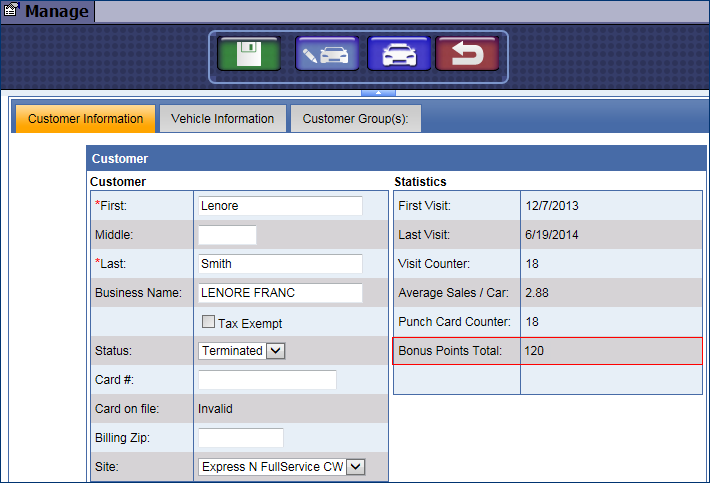The system tracks the bonus points for each customer in the Touch POS. Follow these steps to view a customers’ bonus points:
- From the Customer menu, select Manage Customers.
- Search for a customer.
- Edit the customer.
- From the Customer Information tab, you can view Bonus Points Total from the Statistics section.