Verifying journal entries in the Cash Management Journal is an important step. Transactions that involve moving cash such as adding or removing cash from a POS are entered as Unverified in the Cash Management Journal.
A manager verifies the transaction where the cash was added or removed from the POS or Auto Sentry. So when cash is moved physically, a manager needs to manually count and verify in WashConnect that the amounts are correct.
If there are unverified journal entries in the system, a link for the Unverified Journals Reports will appear at the bottom of the Shift Detail Report and it appears as follows:
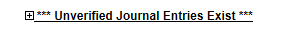
Expanding this statement will present the Unverified Journals Entries in a list that contains the Date it was created, the Device it occurred for, and the actual Journal number.
Shift Detail
Verify an Unverified Journal Entry