In WashConnect, you can override a Default Logon.
For example, if you logged on as the default user, but now need to access a menu that requires a User ID and Password, you can override the default logon.
- If you Logged on as the default user, and clicked on an item that requires a User ID other than Default User ID, the Override Login window will appear.
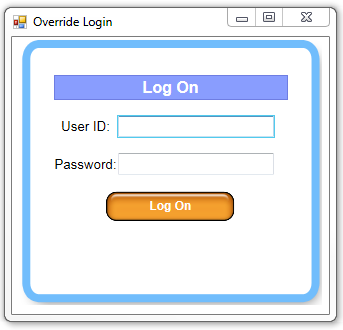
- In User ID, type in a valid User ID.
- In Password, type the User's password.
- Click the Log On button.

The user is now logged on.