The Projection Report is using the date range selected and showing Vehicle Statistical Performance Report (VSPR) data by the day of the week. The report provides charts and graphs to view the weather conditions, cars washed, and labor man hours required for the selected profit center and specified date range. It can be used to determine how many vehicles are washed on one day compared to another and weather and labor data can be used to determine trends in staffing. For example, if a site normally washes more cars on a Sunday compared to a Monday and they notice that in the month of December they washed more cars on Monday than Sundays analyzing the weather information might reveal that it snowed on the majority of Sundays during the month and therefore customers were visiting the wash on Monday to wash the salt off of their vehicles. This could reveal a trend that on days after a snow storm the site might need more staffing than they normally would on that day, regardless of the day of week, due to customers washing the salt off of their vehicles.
To view the Projection Analysis, follow these steps:
NOTE: At WashConnect logon, select Corporate to view all sites, or select the local site and view only the local site.
- On the Performance menu, select Projection.
The Projection tab appears.
- In Group, make a selection.
- In the From Date and To Date boxes, select a date range.
- In the Profit Center list, select a profit center, Facility Totals or Wash Totals.
- Click the View Report button.

The Dashboard Projection Analysis appears.
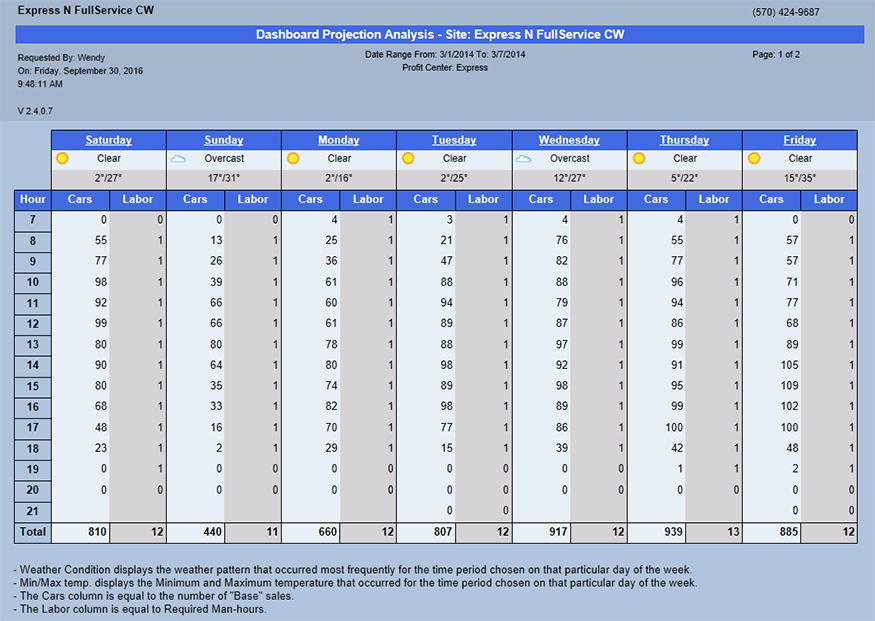
For example, if you look at the 7 o’clock hour in the above screen shot, add all the cars washed then divide by the number of days.
NOTE: For the average cars washed per day calculation, the amount of days will adjust if there are zero cars washed for that hour.
Correct: 0+0+4+3+4+4+0=15 15/4=3.75 Average Cars
Wrong: 0+0+4+3+4+4+0=15 15/7=2.15 Average Cars

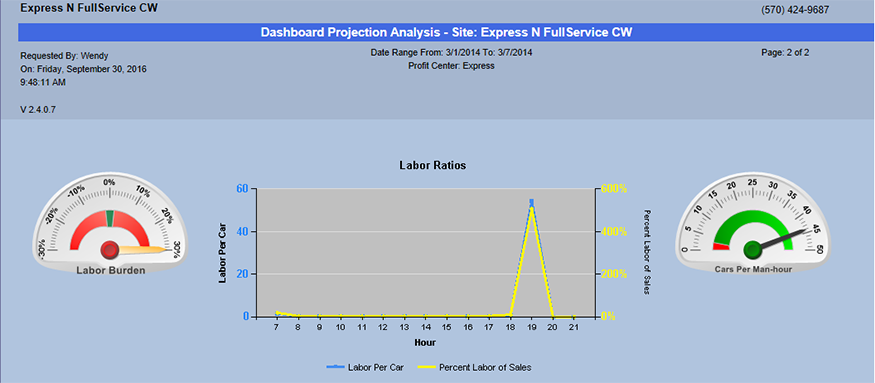
Report Toolbar